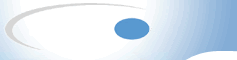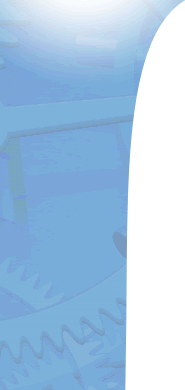Technical
Consulting
February 2006
Greetings!
I hope you had an enjoyable winter recess and that the
return to work or school routine has not been too stressful. Thank you
for subscribing to my occasional e-Newsletter. Please forward it to
friends and colleagues who might find it useful.
Best wishes,
Hilary
----------
Access db won't open
Have you ever tried to send an Access database by email and found the
recipient can't open it even though you are both using the exact same
version of Access? Turns out that WinXP-SP2 "blocks" the database
- that is, locks it, and the way to unblock it is to right-click the
file, select Properties and click the button that says "unblock."
(Thanks to Josh Senyak of Quicksilver Consulting for this tip)
World Traveller password woes
Ever been on an overseas trip and dropped into an Internet cafe to check
your email? If you've tried to create a moderately secure password by
using non-alphabetic characters, you may have found it difficult to
find those characters on a non-English keyboard. Here's a work-around:
type your password in a Notepad file, where you can try all the combinations
of shift, alt, until you get it right, and then copy and paste your
password into the appropriate box. Do not save the Notepad file of course!
Black History rewritten
February is Black History Month, and many students all over the US are
typing "martin luther king" into Google. But BEWARE, the third
hit will send them to www.martinlutherking.org - a site consisting of
disinformation about Dr King, hosted by Stormfront, a white supremacist
group!
Fortunately, most school district servers will block the site - but
not at home of course!
Portable Apps
A portable app is a computer program that you can carry around with
you on a portable device and use on any Windows computer. When your
USB thumbdrive, portable hard drive, iPod or other portable device is
plugged in, you have access to your software and personal data just
as you would on your own PC. And when you unplug, none of your personal
data is left behind. <http://portableapps.com/>
Printer Sharing
Ever had a frustrating time trying to use the Printer Share wizard in
Windows (especially in Win98). You ask it to browse for a network printer
and the hourglass sits there forever! A quick solution is to forget
the wizard and to the following: Start -> Run -> enter name of
machine that has the printer preceded by two backslashes, e.g. \\teacher1.
When the window opens on the target computer, drag its printer icon
into the "Add Printer" window of the computer where you want
to install the shared printer.
Read the
September 2005 edition of "News from
A-to-Zed"
Read the
May 2005 edition of "News from A-to-Zed"
Read the January 2005 edition of "News
from A-to-Zed"
Read the
September 2004 edition of "News from
A-to-Zed"
Read the June 2004 edition of "News
from A-to-Zed"
|